We now have a better understanding of how OEM-specific Eye-One Display 2 sensors work. Each i1D2 can be calibrated using a reference spectroradiometer. This both allows tuning the readings to be accurate for a particular display panel's back light characteristics and, perhaps more importantly, significantly reduces the unit-to-unit variability. Our initial sampling of 17 i1D2 sensors showed a mean variation between units when measuring a standard gamut panel set to a 6500K white point at 150 cd/m2 of 7.0 dE-2000. Testing 11 individually calibrated pucks on the same display type as they were calibrated to showed only 3.7 dE average disagreement between sensors. Not spectacular, but a 50% reduction in variability between sensors is not trivial. This put the OEM-tuned i1D2 as less erratic than the Spyder 3, but still more variable than either the i1Pro or DTP-94.
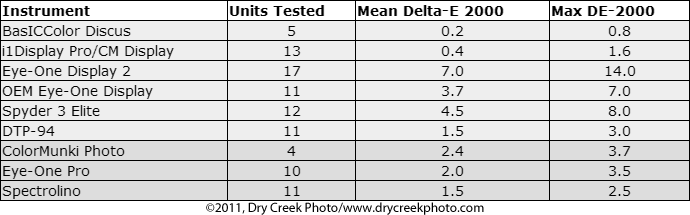
Accuracy of the bespoke i1D2 sensors is still limited to the monitor they are tuned for. It is possible, however, to use a correction matrix for these pucks to improve results on other panel types. This leads one to the conclusion that X-Rite has a marketing opportunity to sell individually calibrated Eye-One sensors tuned to different generic back light types. Targeting standard and wide gamut RGB LED and wide gamut CCFL would be a good start. Also, suppliers of monitor profiling software would be well advised to include correction matrices for different panel back light types.
Thanks to SpectraCAL for pointing me in the right direction and to HP for the generous loan of a box o' pucks.