No. Please see the chart in my post here...
http://www.luminous-landscape.com/forum/index.php?topic=49940.msg414096#msg414096
It is Absolute. You can see the different white points. Adobe RGB is inside of Pro Photo. It is Gamutvision. It is not flaky...it gives the same correct results everytime.
I think there are 2 steps involved in your graph.
The "white" of AdobeRGB is spinned towards yellow and the whole thing is displayed under D50 conditions.
Displaying a comparison of both the colours spaces under their own respective lighing conditions is different.
The latter looks like this (the same as my graphs above and those of bjanes and Iliah)
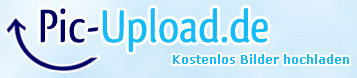
Your image looks like ProPhoto abscol converted to AdobeRGB and displayed relcol to D50 (i.e. to ProPhoto).
Now, with my tools (Color Think standard) I can't replicate your graph, but there's a workaround.
I assigned ProPhotoRGB to the Granger Rainbow. The image loaded in the grapher shows exactly the shape of the ProPhoto icc profile (of course) as you can see here (white = icc profile / dots = image):
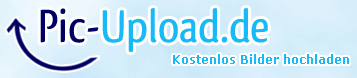
I've converted this image (i.e. the Granger Rainbow in ProPhoto) abscol to AdobeRGB.
I can't switch the RI in the Standard version of Color Think's grapher so I've converted the image back to ProPhoto (
relcol).
This way I am able to compare it to ProPhoto in the grapher.
This is the result… and it seems that is exactly what your grapher is showing:
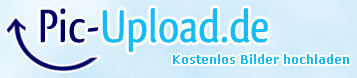
the same from a different angle:
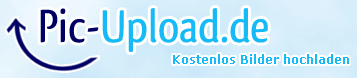
I don't know the correct terminology to describe what your graph shows… but it doesn't show the 2 profiles under their respective white points.