Thank you Guillermo for showing this example, if there was a algorithm to detect this issue and minimize it, it would be better than trying to despot our own photos a myriad times over. Some photo editing is fun, this may become a bit tedious.
A test to fix artifacts in moving objects: since the artifacts have exactly 1 pixel width (they are like diagonal lines), downscaling to 50% and back to the original size through 200% upscaling provides a soft image artifact-free that can easily replace the affected areas using a layer mask:
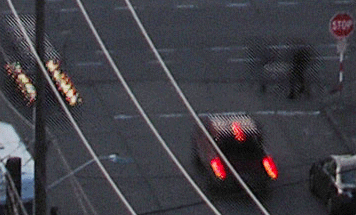
I wonder if doing such corrections is needed with fluids like water, smoke, clouds,... (soft shapes in uniform colours).
Regards
Imaging Resource also added a blurb about native 64 MP raw files accessible via a Photoshop plugin. Though there is still no mention of why it is better to not offer a true color 16 MP raw file, and allow people the option to upscale if they so choose. After reflecting on it further, since they have half pixel steps too, the file no longer is a native 16 MP dimension, instead it inserts those half pixels on each side of the pixels, so you get double the pixels on each dimension? i.e. 16 MP x 2^2 = 64 MP.
Actually, this thought gets me thinking, why don't they also have a mode that just does true color 16 MP? They could reduce the capture time down to just two x and y shift cycles