I am about to purchase X-Rite i1 Photo Pro -- on what basis does one decide whether to purchase the UV cut version or the standard one?
Quick answer: If you plan to use printer profiling packages such as Argyll (free) or basICColor Print ($1500) that offers software correction for optical brighteners, go with the standard i1 Pro. If you will be using either the bundled X-Rite software or i1Profiler, hold your nose and get the UV-Cut version.
Not so quick explanation: The standard model offers better measurement accuracy in darker colors and at the blue end of the spectrum. This is compounded by the UV-Cut model inventing data for readings of 400nm and below. The charts below compare measurements from a standard i1 Pro to a UV-Cut model on a paper with moderate optical brightener levels. The first three bars at the left of each chart are 380, 390, and 400 nm remission values. The UV-Cut model has a filter over the light source that effectively cuts output at wavelengths shorter than 400 nm. Why, then, does the UV-Cut instrument report
higher output at short wavelengths? X-Rite's SDK extrapolates readings for short wavelengths, and given that these readings are almost pure noise, nonsense results. The UV filter is doing its job as evidenced by the reduction of the brightener-induced peak in the 430-450 nm range.
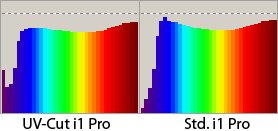
My suspicion is that this explains in part the overall superiority of profiles made with standard (non-cut) instruments on papers with either low levels of OBA or no brighteners at all. Unfortunately, X-Rite's new i1Prism profiling engine lacks the OBA compensation algorithms found in the old ProfileMaker code. These algorithms performed well on most substrates. It appears that X-Rite was seduced by the power of the iSis to thoroughly decouple UV from non-UV data. The iSis brightener compensation routines in i1Profiler do indeed work well (assuming you are only profiling a single printer at a time and can work around the rest of the disasters that are the OBC workflow). Leaving in the software OBA compensation from ProfileMaker would have worked 90% as well for iSis users and given i1-Pro owners a better choice than the "see no
evil UV" option of using a UV-Cut instrument.