This is topic that causes a fair amount of confusion. Inkjets, including those you list, all use CMYK inks (and the assorted light, dark, vivid, extra crispy, etc. variations thereof) to print your images. The printer drivers, however, only accept RGB input.1 If you send them CMYK data, the driver performs a truly hideous CMYK->RGB transformation that clobbers the color range. You definitely want to keep your entire workflow in RGB mode with these printers, including the printer profiles.
As Patrick mentioned, many RIPs provide CMYK mode support for inkjet printers. The benefits can range from none to very good. If all goes well a RIP offers more precise ink linearization and tunable ink limiting. These are particularly useful when printing on 3rd party papers where there is not a preconfigured printer driver setting. Using CMYK also gives you control over the black plate. This can make a make a real difference in preserving shadow details on matte finish papers and squeezing the most out of the available print contrast range. Some RIPs fall short. Printers such as the Canon 9500 offer additional color inks beyond light and dark flavors of the primaries. This means that you either need to work with multicolor profiles (where there are channels for the green, red, blue, etc. inks) or the driver is back to converting CMYK to CcMmYKkGOGy -- or whatever alphabet soup the printer inks really are. In these cases there may well be no benefit over simply using RGB; it all depends on the smarts of the RIP.
Another good point that Patrick made is that if you are using a profiling service, they should be able to answer all these sorts of questions. We have a
simple test image to aid in determining whether your printer uses RGB input or if it accepts CMYK. Open the file in Photoshop or other image editing application and print. Instructions are on the image.
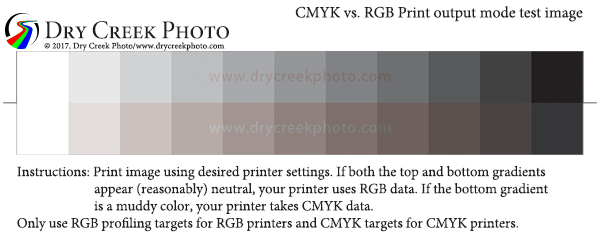
1: There are a very few exceptions to this rule. Some inkjets designed for commercial proofing have drivers that take CMYK input by default. Others will accept multicolor input, which is useful for reproducing spot colors. Some of HP's low end printers - the disposable jobs that sell for less than a full set of refill ink cartridges - are are happy when fed CMYK data. As far as we have been able to determine the driver does not perform additional conversions. Pair your multi-thousand dollar profiling software and hardware with a $19.95 printer and... well... the prints still suck. Perhaps not as badly as the with the default settings.