Find the complete article in English here:
ZERO NOISE PHOTOGRAPHYI have tested a technique to completely
eliminate noise* on digital images based on the signal/noise ratio improvement achieved through overexposition.
At the same time this technique extremely
expands the dynamic range of your image in the shadows (don't think of HDR, it's not like that) and recovers in high detail all
textures present in the darkest areas of your image.
* It actually does not eliminate noise at all, just takes for every pixel that one with the best signal to noise ratio. That is why textures are not only 100% preserved, but improved.To do this you simply need to shoot twice making use of a tripod. One shot will be as usual, keeping highlights unburnt. The second shot with be done with a severe overexposition (I found +4EV to be a good value). A simple piece of software merges those two shoots into one final image with no noise on it and fine detail even in the darkest zones. I have converted my modest 350D in a virtually noise-free digital camera with 12 f-stops of real usable dynamic range.
The development of the technique and results are explained in detail in Spanish here:
TECHNIQUE OF THE 4 f-STOPS. If I have feedback from the forum I will take some time on a proper translation of the whole article. Meanwhile find here some of the results:
Original shot (the one we would have usually taken, caring of highlights):

Second shot (+4EV with respect to previous one):

Merging result:

Apparently there is no difference: same tones, bright, contrast. In fact that is what I intended to achieve; unlike HDR programs this method provides a new image with the same appearance as the original one. But let's look closer: first let's analyse the 16-bit histograms:
Original image:
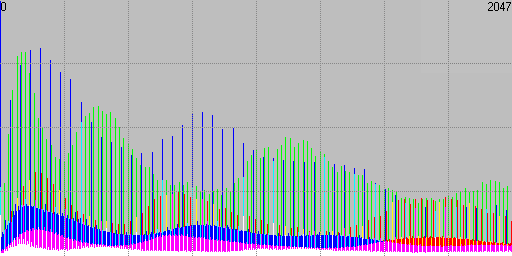
Resulting image:
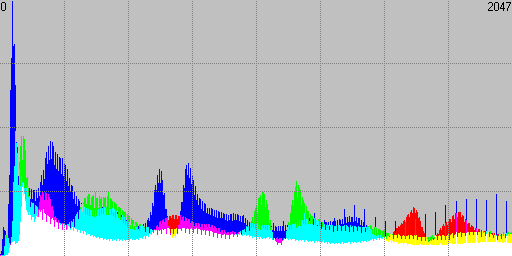
The quality improvement is very noticeable. Histogram is soft and has no zero values as the original had. Non interpolated levels are much closer thanks to overexposition and that means a lot of tonal richness in the definition of textures.
Let's look now at the improvement in some noise samples in the darkest areas (left=original, right=result):
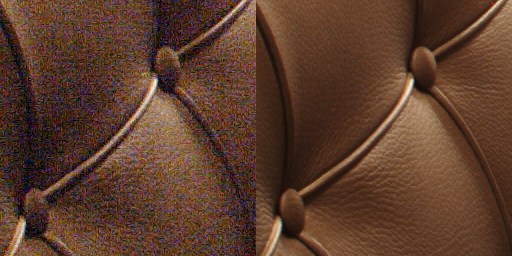
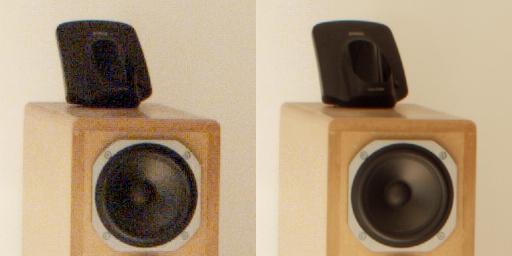

Where usually there was no more than noise, we have recovered perfectly textures that can now be treated using curves or whatever method you like best. Please note that the original shot was done in
ISO100 on a 350D; the reason for such a amount of visible noise is no other than these areas of the image are REALLY very dark; I applied the same curve both to the original and processed images to be able to the check the noise improvement.
This is not an all-purpose technique; first of all we need two expositions what requieres some camera stabilization system (tripod). But I think it can improve a lot quality of results in some applications such as:
- Architecture and interior design
- Studio still life
- Landscapes with dark areas
- Night or low lighting conditions photography
- High contrast escenes
- General photography with zone processing in mind
I plan to develop a program to merge N RAW images (not just 2) with arbitrary expositions (not just 0 and +4EV) to automate the process.
Regards.