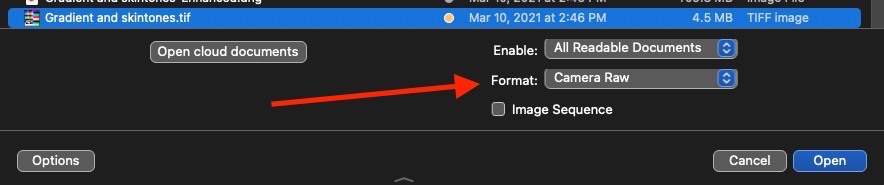I think this makes sense as a basic approach, but how do you open the TIFF in ACR directly from LR without opening it as a Smart Object?
There are a number of ways. Keep in mind, a TIFF or JPEG (for that matter anything) that can be edited in LR is just a document you can locate and open in ACR, it isn't in LR and the edits you made there are embedded into the container.
So you could simply locate the TIFF (Show in Finder Command) and, if you have your Adobe Camera Raw preferences set to edit JPEG/TIFFs, it should open there. You need to set the preferences for "
Automatically Open TIFFs with settings". Those settings are of course, the parametric edits.
There's another way, not well known but it works too (and even if you have the preferences set NOT to do the above). If you want to open something other than JPEG/TIFFs in Adobe Camera Raw, even a PNG, with or without the preferences so set the '
trick' is opening them as if they were raw (which they are not of course) is by selecting
Format menu as Camera Raw. TIFFs, JPEGs, even PNGs etc, open in ACR.
Now you're in Adobe Camera Raw, edit away or just keep editing in Lightroom Classic and render the edits and open that in Photoshop.