Alrighty then... here's the deal.
Here's the list of profiles that install with the P6000/P8000:
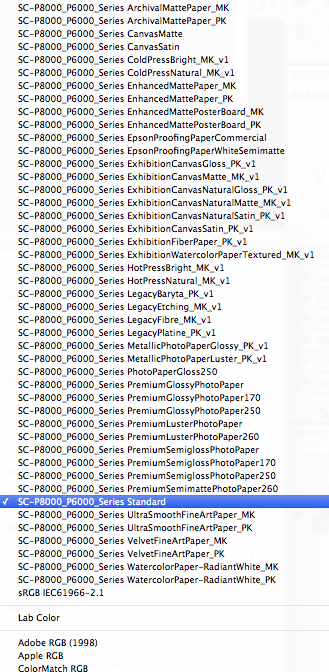
As you can see, there are profiles for Archival Matte, Enhanced Matte paper and board, and nothing for Singleweight or Doubleweight Matte. Then there's this "Standard" profile, highlighted in this shot.
This is what Doubleweight Matte paper (supplied with the printer) prints like using the Enhanced Matte or the Archival Matte profile:

...as a dear, yet indelicate friend is fond of saying: "Ass".
I saw a random profile labeled "Standard", and figured it was worth a shot using that, with Plain Paper settings, to see if we were over-inking or not. The color was much better, indicating it was a good profile, and there was no over-inking.
The driver has options for both Singelweight and Doubleweight Matte, and the printer also allows you to select either as your media when you load it, so we selected Singleweight Matte in the driver and on the printer, sent the print using the "Standard" profile, and it printed like a dream. Side-by-side with the Premium Luster print, it looked just as I'd expect on any of the Matte papers - Archival, Enhanced, Single, Double, even Ink Jet Photo paper (whatever happened to that? I loved that stuff for proofing...)
The ironic and humorous thing here is that I've taught for years that you don't "pick and choose", and "try out" profiles. You use the profile built for the printer/ink/paper, yet picking and choosing is exactly how I determined this was the correct (or "usable") profile.
My take-away:
- For some reason, the Archival Matte and Enhanced Matte profiles are junk.
- For some other reason, the Standard profile can be used instead of the above junk.
- For yet another reason, Tech Support at Epson is unaware of this, and has absolutely no ability to direct users to a workable profile.
- ...and, finally, there is not only NO documentation online, but there is CONTRARY documentation stating that profiles exist for this paper/printer, and are installed with it.
Pathetic, for a printer that's supposedly "Professional", replacing the Stylus Pro line, and been on the market for a couple of years, and papers that have long been standard issue.