Another forum user has provided 2 RAW files from the A7 II with the new firmware: 12 bits compressed vs 14 bits uncompressed shot over the same scene:
12 bits compressed (24MB):
https://www.dropbox.com/s/4sw1ol55b66isuc/_DSC8607.ARW?dl=014 bits uncompressed (48 MB):
https://www.dropbox.com/s/jvjrpawrvuadeb7/_DSC8608.ARW?dl=0I didn't intend to do any IQ comparison since the scene is not challenging and images should look the same, just wanted to check if DCRAW decoded the 14 bits uncompressed properly. And it did except for the black offset; it tried to use 128 (the one it applies to the 12 bit RAW) but looking at the RAW histogram it is clear the correct black point for the 14 bits uncompressed is 512 (I'll inform Coffin):
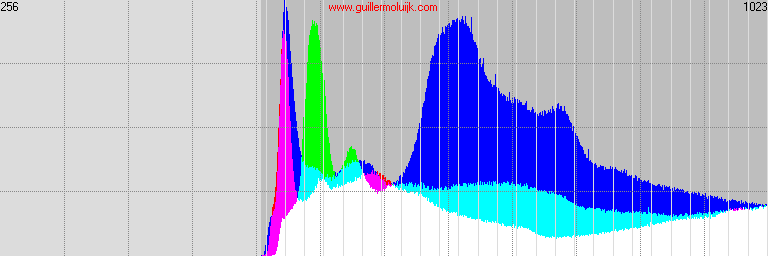
The histogram shows some RAW processing (a hole every N filled levels) but very far from the gruyere cheese of the 12 bits compressed.
After developing with DCRAW and exactly the same WB multipliers we get two apparently indistinguisable images in terms of exposure and colours (I just represent the 14 bits here):

The 16bit histograms in EV stops are identical:
Compressed 12 bits:
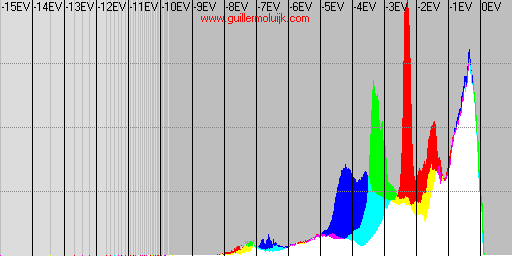
Uncompressed 14 bits:
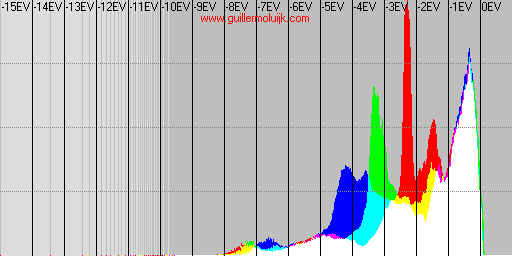
But if we look into the purple fringing áreas, colours differ a lot from magenta/red to blue:
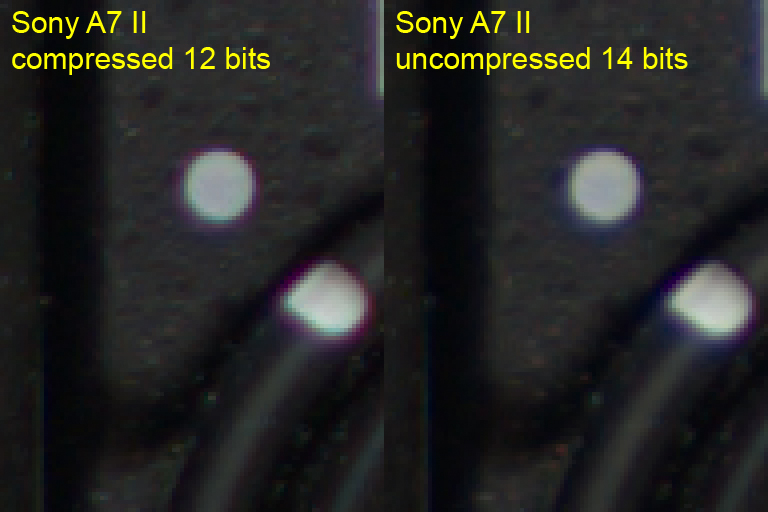
I have no idea what might be the reason, all seem unlikely to me: the compressed vs uncompressed format, some extra fine tuning needed in the black/sat point,... The images were not focused exactly in the same place, probably the lens focus point changed the real purple fringing tone?.
Any thoughts?.
Regards