Hans, I cannot try the method since I don't have LR. I guess it works fine in the task of achieving the desired tone mapping action so as the expected noise reduction. But I find two weak points.
The problem I see is that manually brushing layers means progressive blending, and this means a loss of sharpness. Even if the captures are software aligned, missalignment is a continuous variable, it never happens at 1-photosite intervals, so you can have up to 1/2 pixel missalignment even after aligning the captures.
I have managed though to achieve perfect alignment both with my 350D DSLR (mirror lockup, remote shutter) and my E-P5 (no mirror, remote shutter), but I prefer a non-progressive blending of images so I don't need to worry about that.
Commercial software such as Photomatix also apply strong progressive blending, and this ruins sharpness specially if you take care in this aspect (good optics, perfect focus,...). This is an example where I showed a Photomatix multiexposure maniac (he takes up to 9 shots at 1 stop intervals) how multiple shots can reduce sharpness in Photomatix because of its high progressiveness (7 captures means more progressive blending than 3 captures and hence loss of sharpness):
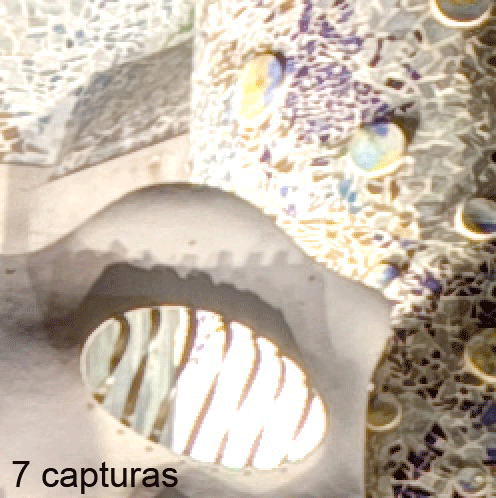
Of course this is pixel peeping, but if you spend a good amount of money in a sharp lens you don't want this to happen. You don't want progressive blending.
Thanks to sensor linearity, captures of different exposure can be joined in a seamless composite reducing progessiveness to a minimum. This is just a recent scene, not very high DR but built from 3 captures 2 stops apart to make it very clean in terms of noise:

The following blending map illustrates which areas are taken from each of the 3 shots (obviously black represents the most exposed, and white the least):

The same blending map here shows in red color those pixels that are strictly taken from just one shot. These usually represent between 95-97% of the total surface, this is a virtually 0-progressiveness approach and that means detail loss because of (micro)missalignment is almost reduced to none.

The green marked area above zoomed at 400% shows the 3 pixels progressive radius I chose for the blending.
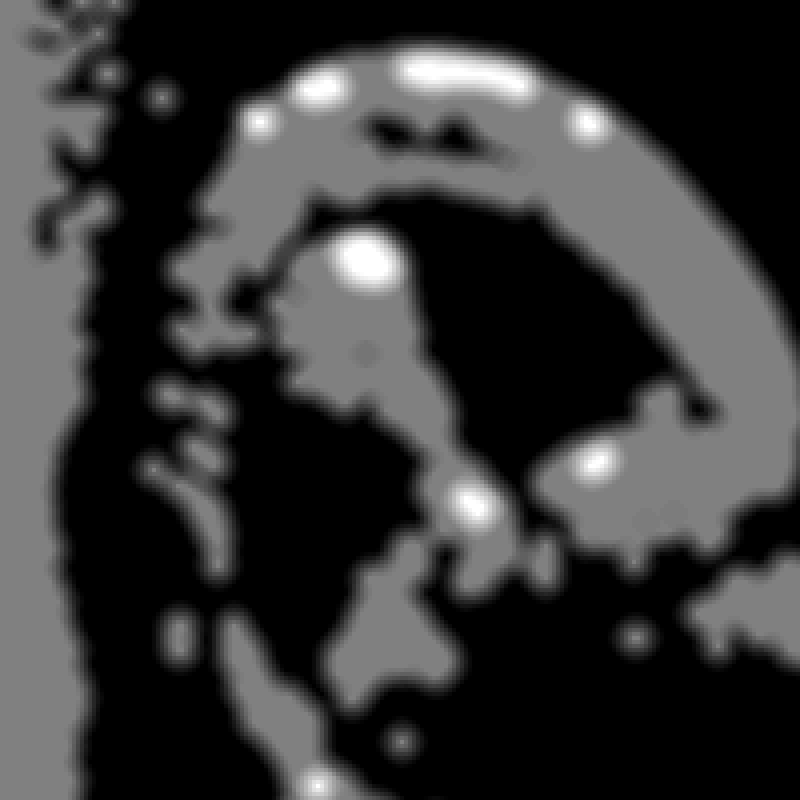
The second criticism I could see is about suboptimum noise reduction. Even if noise is not a problem in the final image (and this goal is easily achieved when enough captures are taken), mixing images of different SNR makes the result be worse than just taking the most exposed (this holds true when differences of exposure are >1 stop). So again by manually brushing, you are not achieving the maximum SNR your source files could provide because the participation of lower exposure shots turns SNR down.
Regards