You'll see far less of a difference between Adobe RGB (1998) and ProPhoto RGB, but if the question is: Can I capture and output colors that exceed Adobe RGB (1998), the answer is yes!
And there's this recommendation too:
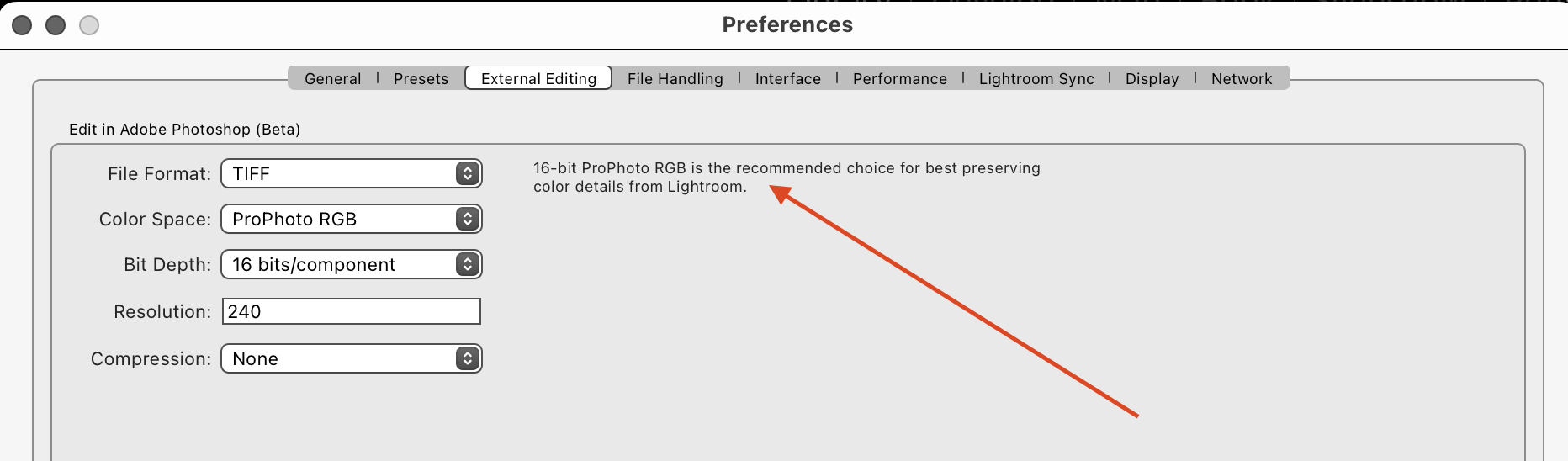
Then the question becomes, do you encode into a color space far larger than your display, producing colors you may not be able to see there but can output?
For me, the answer is yes.
Simple matrix profiles of RGB working spaces when plotted 3 dimensionally illustrate that they reach their maximum saturation at high luminance levels. The opposite is seen with print (output) color spaces. Printers produce color by adding ink or some colorant, while working space profiles are based on building more saturation by adding more light due to the differences in subtractive and additive color models. To counter this, you need a really big RGB working space like ProPhoto RGB again due to the simple size and to fit the round peg in the bigger square hole. RGB working spaces have shapes which are simple and predictable and differ greatly from output color spaces. Then there is the issue of very dark colors of intense saturation which do occur in nature and we can capture with many devices. Many of these colors fall outside Adobe RGB (1998) and when you encode into such a color space or smaller gamut, you clip the colors to the degree that smooth gradations become solid blobs in print, again due to the dissimilar shapes and differences in how the two spaces relate to luminance. So the advantage of ProPhoto isn't only about retaining all those out-of-gamut colors it's also about maintaining the dissimilarities between them, so that you can map them into a printable color space as gradations rather than ending up as blobs.
Here is a link to a TIFF that I built to show the effect of the 'blobs' and lack of definition of dark but saturated colors using sRGB (Red dots) versus the same image in ProPhoto RGB (Green dots). The image was synthetic, a Granger Rainbow which contains a huge number of possible colors. You can see that the gamut of ProPhoto is larger as expected. But notice the clumping of the colored red vs. green dots in darker tones which are lower down in the plot. Both RGB working space were converted to a final output printer color space (Epson 3880 Luster).
http://www.digitaldog.net/files/sRGBvsPro3DPlot_Granger.tif