This is just guessing, but that can be the way to keep the 0 and 65535 values used, i.e. a beautifully ended histogram that could have some benefits when subsequent strong 16-bit processing is applied (e.g. curves containing (0,0) and (255,255) when defined in 8-bit notation are expected to keep 0's as 0 but also 65535's as 65535 because they are supposed to work in the same way).
Converting an image from 8-bit to 16-bit in Photoshop also follows this philosophy. 0's become 0, but 1's don't become 256 as one could expect from a binary filling by 00000000 but 257 (well not exactly 257 because it is odd and gets rounded, but the average spacing will be 257 I mean). So 255's become 65335 (note that 255*257=65535) obtaining again a beautifully ended histogram when doing 8 to 16-bit conversions.
1:1 histogram of 8 to 16-bit conversion in PS, the 65535 value is used, and peaks are not spaced at 256 intervals but 257 in average:
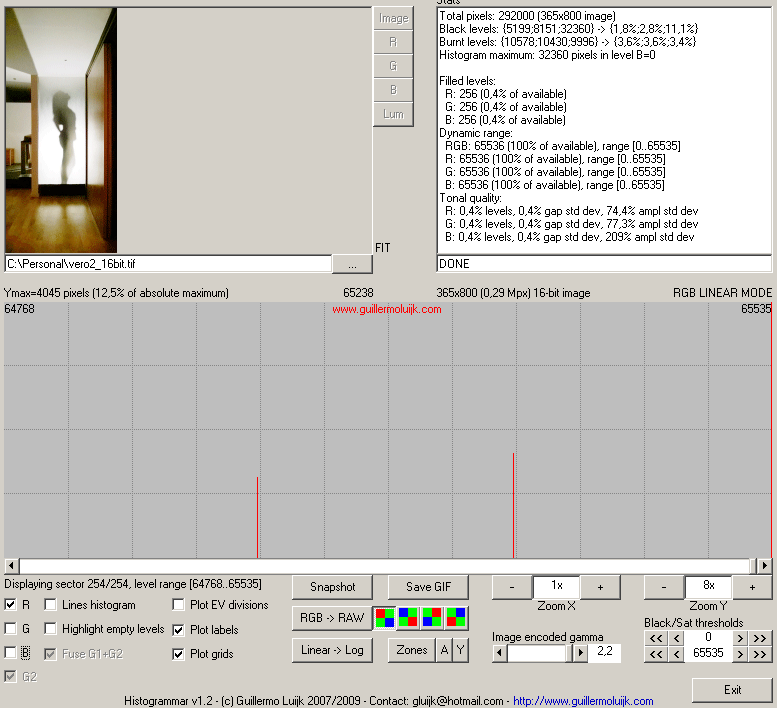
Or maybe all this is just a consequence of PS integer arithmetics without any optimisation or reason in mind, and we are just looking at the resulting numbers. When this subject has been debated in the forums with Eric Chan he has never been very clear about it.