Are those pictures of prints, Erik? I've seen your demo before and I favor the single exposure, but that's not what I was getting at.
I was wanting a close up shot of detail from a print that shows the advantages of using "Stack & Blend" over single exposure processing. If you can't see it in a print what's the point of going through the trouble of dragging a tripod around and laboring in post trying to get all those exposures to line up and blend without kicking up artifacts.
The only advantage of multiexposure is noise reduction in the low light areas of the final image when preserving the highlights. If for a given scene/camera you can obtain a final image (screen or print) where noise is not a problem at the same time you preserve the highlights using a single capture, adding more shots has no advantages over single exposure. In other words, only when multiexposure is
necessary, it means an advantage over single exposure.
This is a scene with 12 stops of real dynamic range, captured using 2 shots 4EV apart using an 8EV Canon 350D (that means we can collect up to 8+4=12EV of real dynamic range):

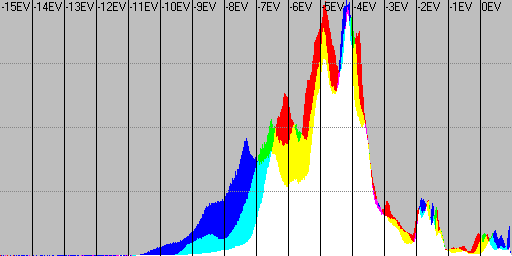
A single exposure would mean blown highlights and/or excessive noise on the floor (images left), so multiexposure using that camera (images right) was
necessary.
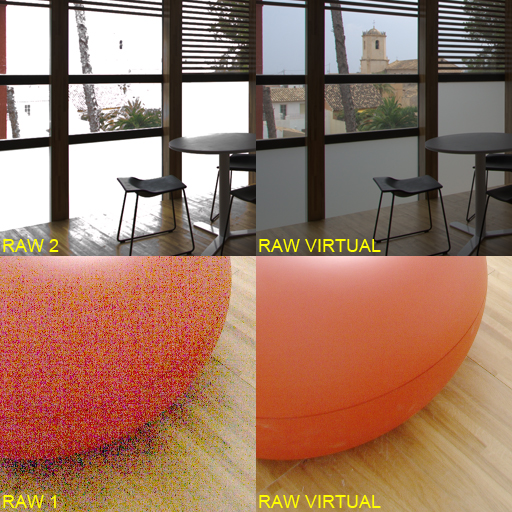
That scene can be captured today with a Sony A7R in a single exposure. So multiexposure for the Sony wouldn't be
necessary.
As long as sensor's dynamic range continue to improve, multiexposure becomes less and less necessary. I'm pretty sure many users today are feeding their Photomatix software with many more exposures than those actually needed, just because of a lack of knowledge about HDR.
Regards