Yesterday I posted some Lightroom exposure adjustment tests. I now realize that, informative as they were, at least to me, they didn't get directly at the question, "Which is the best exposure tool to use to adjust deliberately underexposed images, the one in Photoshop or the one in Lightroom?" I decided to create a test to answer that question.
The answer: the tool in Photoshop does less damage to the colors, and comes much closer to the tonality and colors that you'd get if you turned up the ISO in the camera. I'm sorry to report that them's the facts, because I really like the soft clipping in the Loghtroom tool.
Here's the experiment. I started with a similar target (11x11, this time) as yesterday, encoded in ProPhoto RGB, the space I normally for Photoshop processing and, except for the gamma, the native color space of Lightroom. I went to my camera simulator program, and created a new camera. It's in all respects like a Nikon D4, except that it has no noise except for electron and ADC quantizing noise, and a Fovean-like sensor that directly encodes the light into the ProPhoto RGB color space. I know, I know; you could never build a camera like that, especially since two of the PP RGB primaries aren't physically realizable, but I wanted to minimize color space conversions and errors due to demosaicing.
With my simulated camera, I made five exposures of the target, one at the exposure that replicated the target tonality, and one each at - 1EV, -2 EV, - 3EV, and -4 EV from the first exposure. All exposures were made at ISO 640, which is close to the unity gain ISO.
I opened each exposure in Lightroom, and used the exposure control to compensate the four underexposed images to about the same RGB values (in the middle of the image) as the normally exposed image. To my surprise, it didn't take exactly one EV of correction for each EV of underexposure; it took somewhat less.
I exported all the images from Lightroom in ProPhoto RGB, brought them into Photoshop and converted them to CIELab, then brought those images into Matlab and analyzed them.
First, I looked at the chromaticity -- only the a* and b* values. Here's the result of a four-stop Lightroom push:
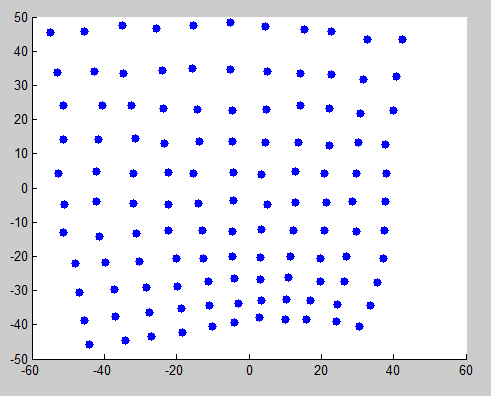
and the result of a four-stop Photoshop push:
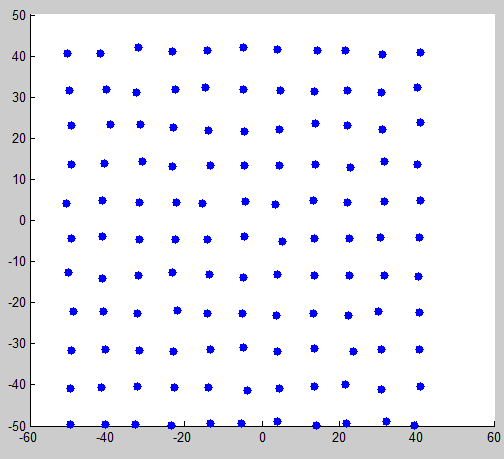
The results of the one, two, and three-stop pushes all share the quality that the Photoshop Exposure tool does less damage to the chromaticity relationships than the analogous Lightroom tool.
More 2D results here.3D results here.Jim