Augustin, your question intrigued me. I normally run LR on a six core, single chip, 3.33 GHz machine. I find that it routinely maxes out all six cores. Like you, I wondered how many it could use. I had a machine with LR 4.3 installed on it, but the computer is mainly used to do image processing using Matlab. Matlab is very good at parallelizing, and it's most convenient to use 64 bit floating point per color plane, so the machine has two six core (twelve thread) processors.
Here's the top-level machine configuration:
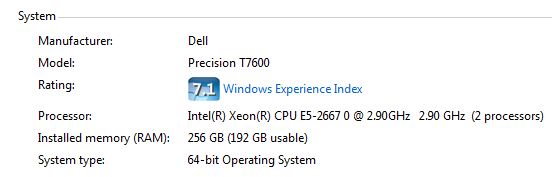
Here's what Intel has to say about the processors:
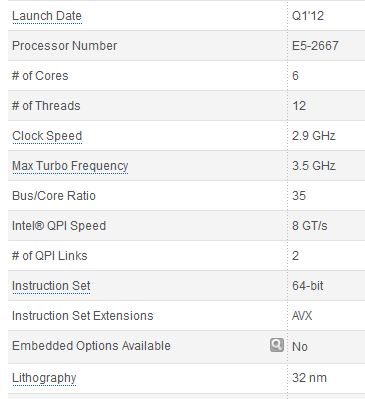
The image disk system is a fast Hardware RAID-0 (striped) with three 3TB disks in the array. The OS/App disk is a SSD.
I asked LR to import 3500 Nikon D3 raw images. The CPU load looked like:
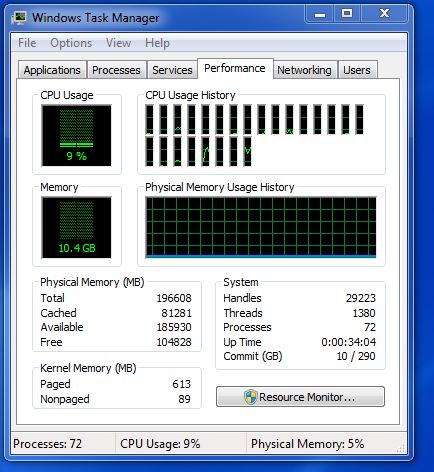
That was a big surprise. I waited for LR to render the images in the background, and the CPU load stayed about the same. At all times the performance was very crisp, with images coming up instantaneously whether or not they'd been rendered in the background or not.
I decided on a tougher test. I imported 17 6000x64000 pixel images from a Betterlight back. The CPU load never got any higher, but when I asked it to show me an image it hadn't yet rendered in the background, there was a noticeable delay. When I played with these big images in the Develop module, performance was snappy, and I once saw the CPU load get to 20%. Exports created loads of around 10%.
So what's going on here? Why can't LR use the CPU cores more effectively? Two things occur to me. The first is that the processing is disk-throughput bound. The disk subsystem is quite capable, but maybe too weak to keep up with the CPUs. The second is that LR is using the graphics processing system in preference to the CPUs. The display adapter is an AMD FirePro V4900, which, as graphics processors go, is not a particularly fast device. I have no convenient way of monitoring the GPU load on this machine. The machine has no dedicated graphics coprocessor installed.
One side point: LE is often criticized for being memory intensive, but on this machine it uses proportionally very little of the available memory. It has plenty of room to cache many complete images in RAM, but I can tell from the disk load that it is not doing so.
I have no complaints about the way LR performs on this machine, but it certainly doesn't use all the cycles that are available to it. I'm guessing that, if a 12-core computer can't get over a 20% load running LR, that it would be fairly easy to configure an 8-core machine where the CPU wouldn't be used to full capacity.