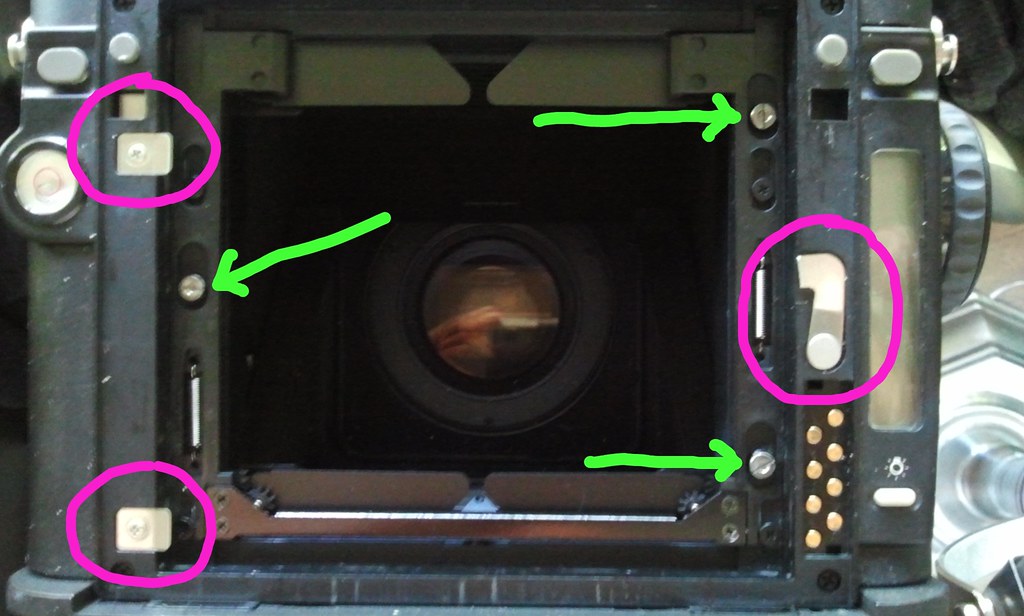
The focus adjustment screws (green arrows) only support the focusing screen from below and enable fine tuning.
The focusing screen locking mechanism is made up of two fixed latches and a moving one (circled in pink)
I'm not sure how much you need to raise the focusing screen, but you might be able to open up
the focusing screen frame and remove the glass and add a shim under the matte screen inside the frame.
The Focusing frame has two small screws at the front on the sides and lets you open it up and slide out
both the glass and the matte focusing screen.
If that does not work for you you could use some vacuum bagging tape to keep the focusing screen nice and snug.
While it is called tape it is actually a strip of sticky mouldable paste. It is very clean and leaves no residue. Won't melt or run.
It is actually used to clean focusing screens. Once you set it it adhears really well and does not move.
It's hard to find, but if you can't find it I can send you an inch or two.
Here I used it to hold some nuts in place to assemble a pain in the but Mercedes Air intake.

