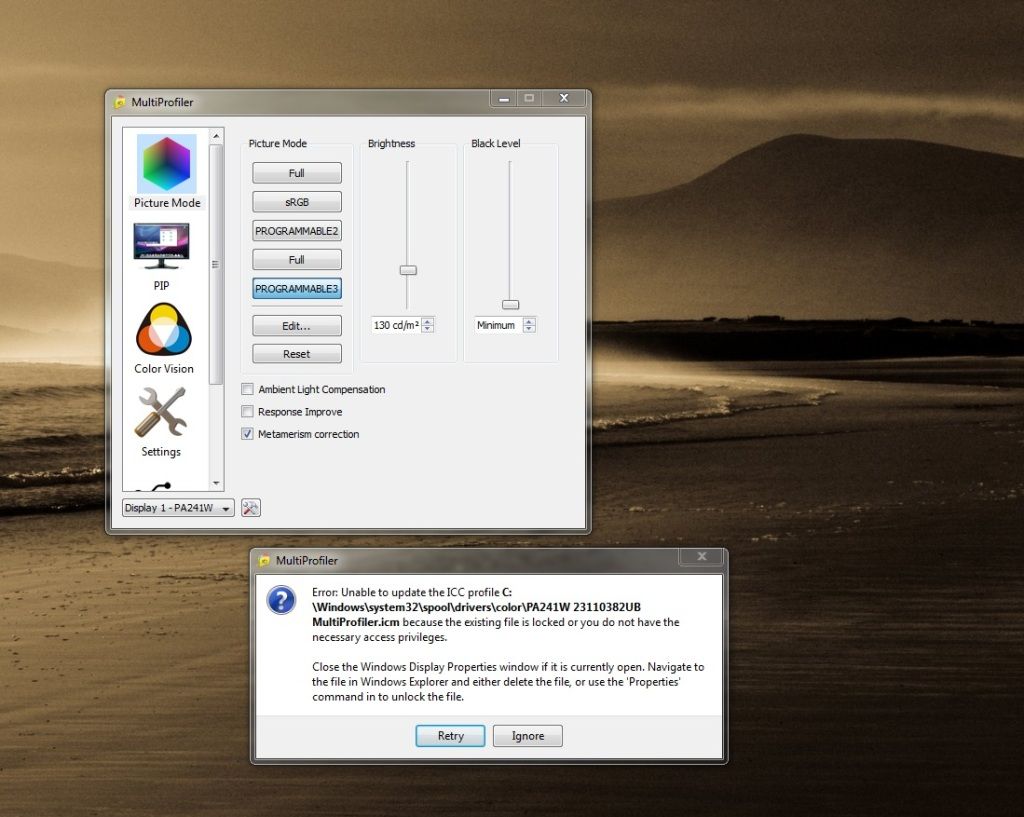Hello,
I have recently came across updating ICC profiles using Multiprofiler(After reinstating windows 7) . I installed 1.0.05-02(build 110928) MP version and every time I want to change picture mode or edit I would get such a message(image attached) Then I contacted NEC support and they advised me to update MP software. I did it to 1.1.00. The same problem persisted. The reason I was still installing and reinstalling software I was not able to find the suggested file and delete it until eventually I found it and delete. ( Not sure what I deleted but I think it is a profile) I was so angry that NEC solutions just drop me a link to my page long letter and sort of deal it your self> so I took easier path to delete it and see what will happen. For now it seems that I am able to tweak in this program without getting that window popping out. But what still annoys me is when I give a custom name to to my ICC profile( colormunky calibrated profile) it gets overwritten by initial name PROGRAMMABLE3,4 or etc. NEC would not give me an answer to this problem neither.
Does anyone using Multiprofiler experience same problems?
other thing is when I calibrate monitor I have an option to choose cd/m2 I normally choose 130 but even though my ICC is always set to 130 MP Display emulation window shows the 123cd/m2. Why does MP identifies it 123 but not 130. Is there somewhere lost communication?
Please do ask me if anything sounds confusing.I am quiet a beginner but try my best to explain it properly.
Thanks