Great call--problem solved. Thank you very much. I'm just curious, did you just know that or did you have to tinker with it? Regardless, appreciate your help.
Dennis
Tinkering? Hell no!

It’s one of those things in C1 that I found very early (luckily) and check regularly whilst working; it’s a love/hate characteristic of the program to have lots of little hidden (or almost-hidden) interface features.
For instance, I used to swap layers by going to the Layers tab and clicking on the layer desired, while the Layer pull-down was sitting on the top-left of the image preview all the time (well, as soon as I made a new layer)! Lots of little things ...
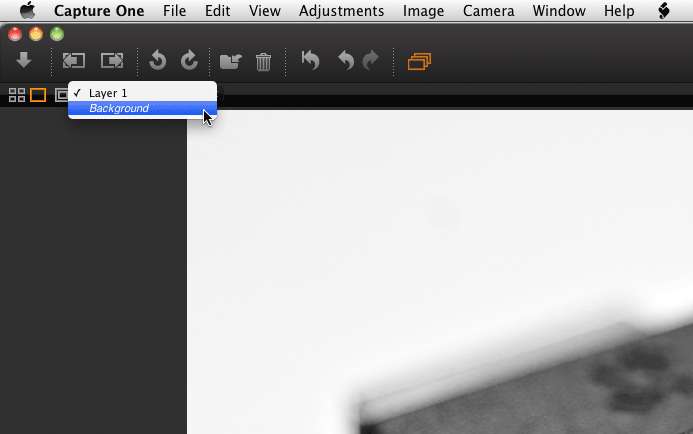
Glad to be of assistance; I was surprised that your post had not been replied to before I saw it.