Thank you Mike,
You're right, I tried a cropped version below and it looks much better.
Dave
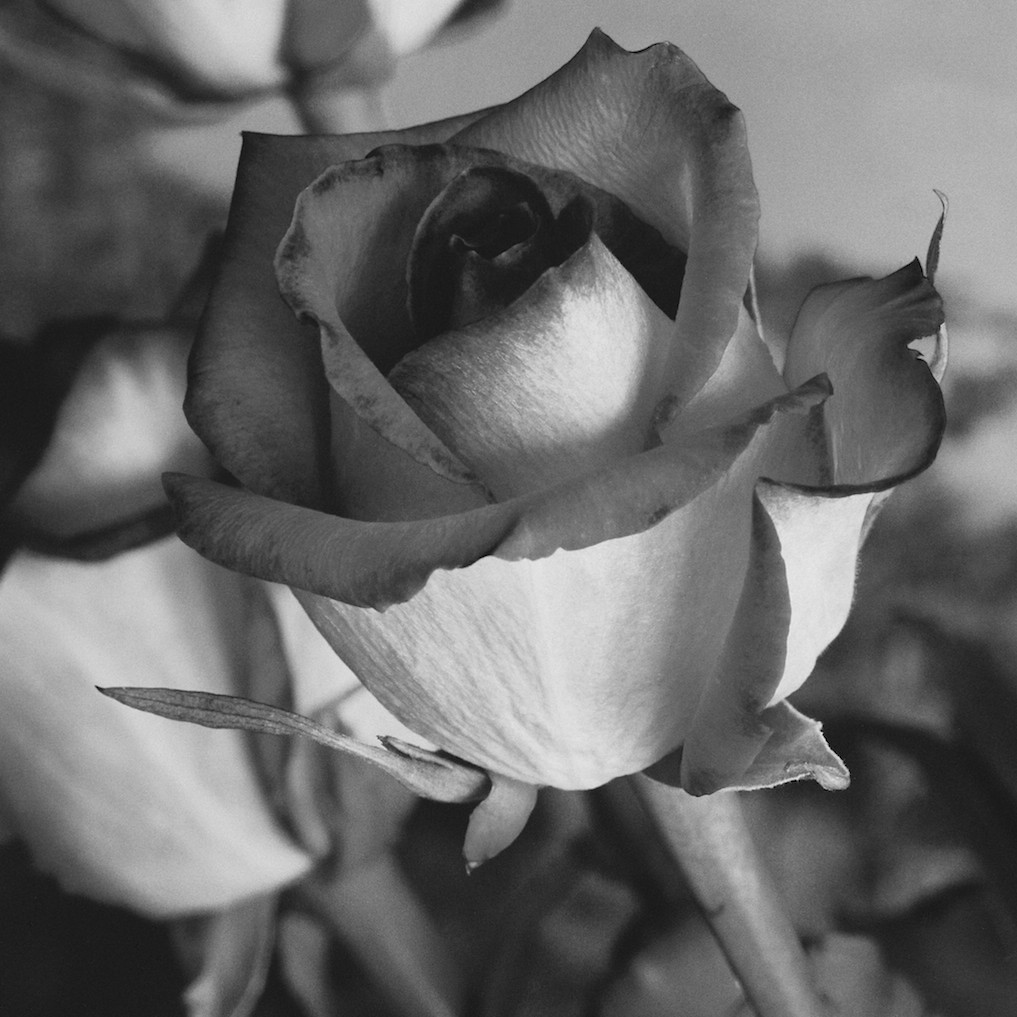
Yes, it helps a bit (although I can hear already Russ getting cross). However, the crop is uncomfortably tight at the top and the main distraction, which is the second rose to the left, is still very much present. It's a shame, since as Mike observed, the featured rose is very nicely shown.
Jeremy