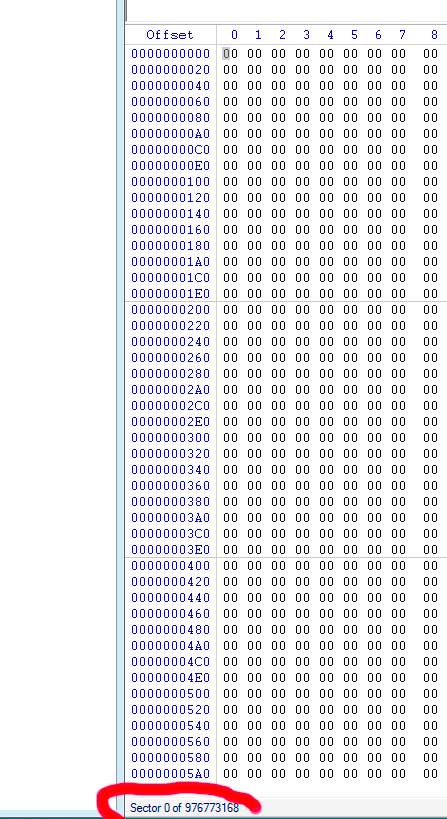It's fairly easy, but can be dangerous if you mistype a command, select the wrong drive or partition. I would have been glad to provided more specific instructions, had you told me the exact type of drive/enclosure you have been using. Here's an example, using the WD "book" is used for the backup of one of my Macbooks. As I have said above and as a quick googling session has shown, all the WD drives I have encountered with smartware had a hidden "unerasable" partition. At this point, I am not claiming it is the case with recent drives as I don't have one at hand. Conceivably, the new ones could contain 1GB of flash, mount that as a partition or restore the partition on the hard drive automatically from that backup. But I have seen no proof of that either, as most of the feedback on the topic on the net is from people who are definitely not familiar with low level disk stuff. You could start by looking at what diskpart tells you about your drive and its partitions. SEVERE WARNING: changing anything you aren't 100% comfortable with can definitely lead to significant data loss for the average user.
Step 1: there is an invisible partition I want to get rid of - as you can see, the management interface won't do anything with it.
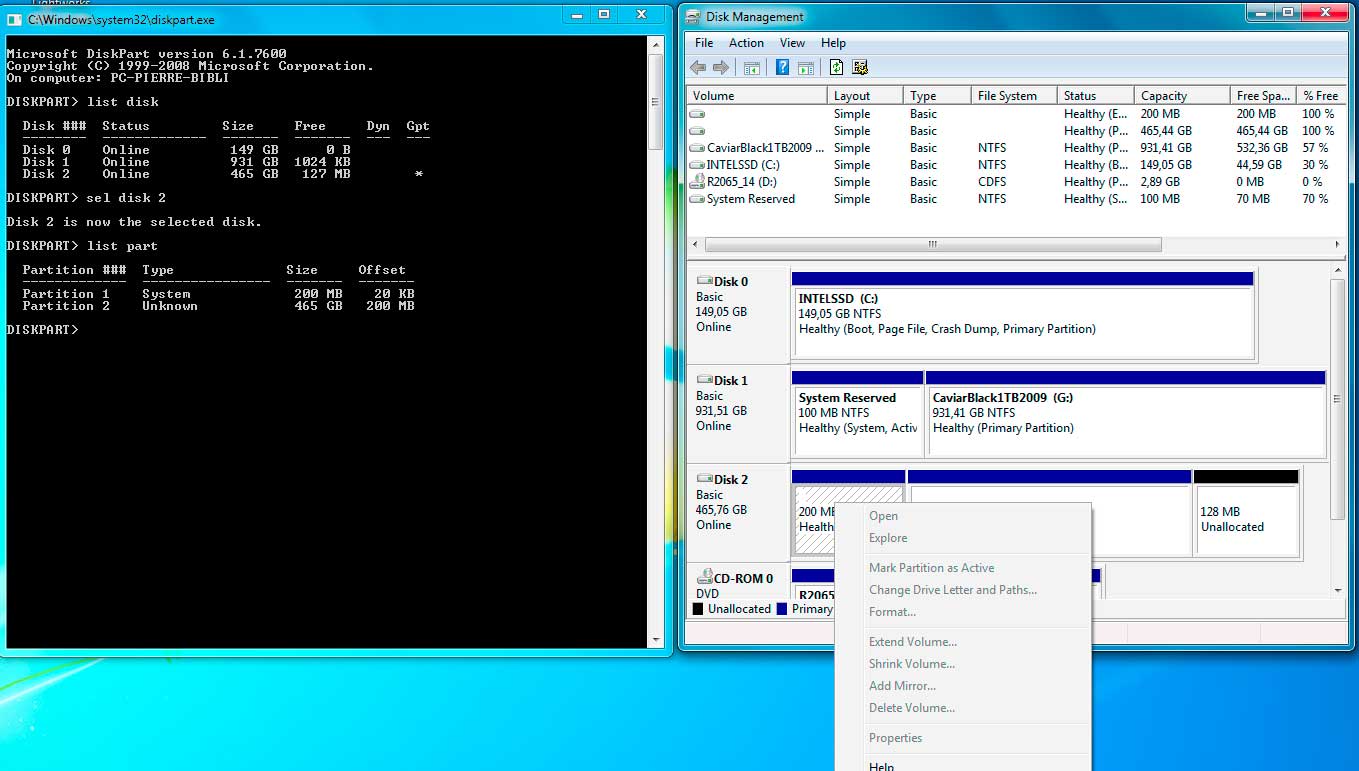
step 2: using diskpart, I list the disks, select the one I need to work with, then select the partition and delete it using diskpart. The interface refreshes itself and at that point I could play around a bit more, doing more complex stuff. You'd use a similar process to get rid of any other unwanted partition.
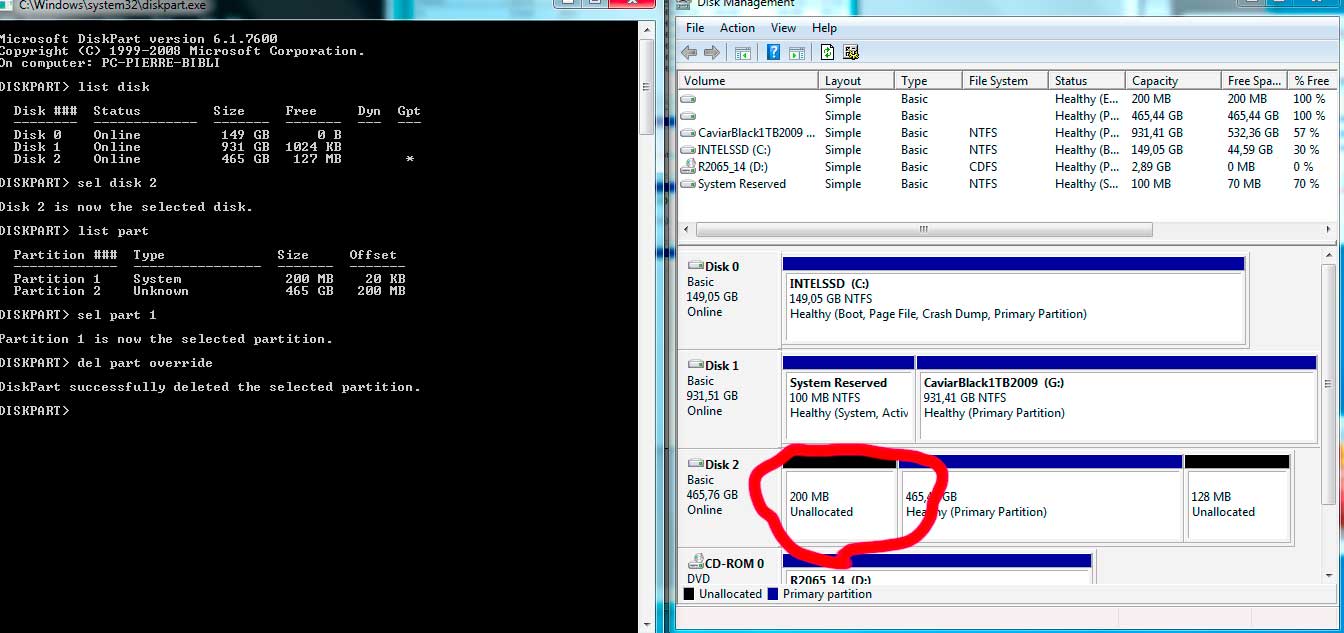
step 3: still using dispart, I clean _all_ data from the drive - just for fun ;-0. Again, the interface immediately reflects the change.
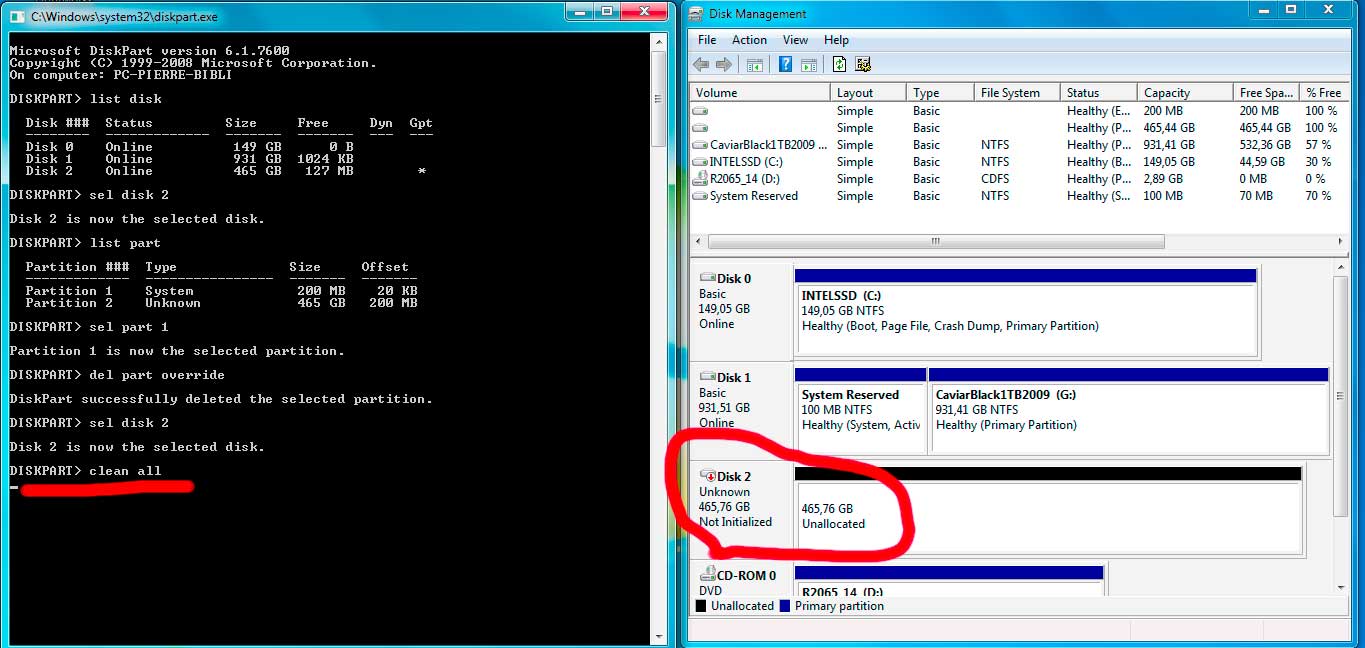
And, of course, one can easily check, using a disk editor that, among other things, the first sector of the drive is indeed as virgin as can be.