If i end up shooting on either of these cameras I wouldn't necessarily be using a hasselblad back but a p30/p45.
Try to Absolutely avoid a back equipped with microlenses for this purpose.
Based on your project description my feeling is that "Try to" should be replaced with "Absolutely".
A P30+ will perform very poorly at all with a 47mm XL pushed to the outside of the image circle.
A 40+, P45+, or P65+ woud be the best choice in the Phase One line. Depending on your final image aspect ratio an Aptus-II 10 would have a small advantage in being able to get you "down" the building a bit further than any other back.
I don't think you necessarily have to have a full view camera for this project. A Cambo Wide DS would provide 26mm of fall. This would eliminate concerns brought on when using a full view camera with high resolution digital backs and wide angle lenses (film/lens plate parallelism, standards rigidity, focus precision, recessed lens boards etc).
We're always happy to help our customers renting or buying backs/lenses to analyze such specifics as field of view, coverage, needed movement range, including taking into account different digital backs and options for stitching 1/2/3/4/6/8/9 shots.
Below is a diagram showing a vertical P65+ frame with 26mm of fall (possible with a Cambo Wide DS oriented normally). If you wanted to shoot a landscape-oriented frame at that level of fall you'd want to fall the back around 20mm and then stitch left/center/right for a 3-frame stitch (no lens movement during the stitch).
In a crunch a Cambo Wide RS or DS could also be turned upside down, though quite a bit awkward this would provide 25mm (RS) or 34mm (DS) of image-falling movement.
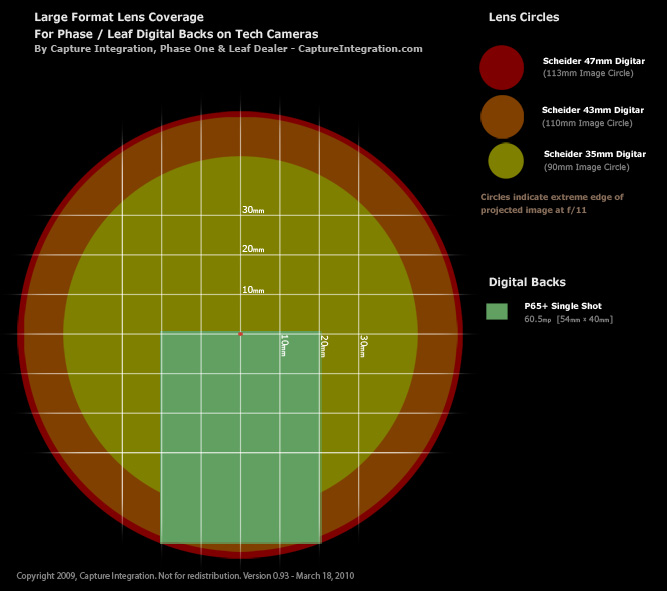
Doug Peterson
(e-mail Me)__________________
Head of Technical Services, Capture Integration
Phase One, Leaf, Cambo, Canon, Apple, Profoto, Eizo & More
National: 877.217.9870 | Cell: 740.707.2183
Newsletter:
Read Latest or Sign UpRSS Feed:
SubscribeBuy Capture One at 10% offPersonal Work