A good way to estimate the luminance DR of your scene using the RAW file(s) is to assume sensor linearity (of course this is an approximation, but very valid on most cameras), take the least exposed RAW file, and extract its RAW data with:
dcraw -v -d -r 1 1 1 1 -4 -T -t 0 file.cr2
Open the resulting TIFF in
Histogrammar (set gamma to 1 if another value was selected), activate RAW mode (choose the proper Bayer topology), and look at the log histogram in stops to find out along how many EV the information spreads. Since in high DR situations the deep shadows will be poorly represented because of the lack of levels and noise, it is recommended to apply the same procedure to the most exposed RAW files to obtain better knowledge of the DR in the shadows.
Example: this scene was captured with two shots 4 EV apart:

The RAW histograms produced (top least exposed RAW file, middle most exposed RAW file, bottom optimum RAW blend of the former files):
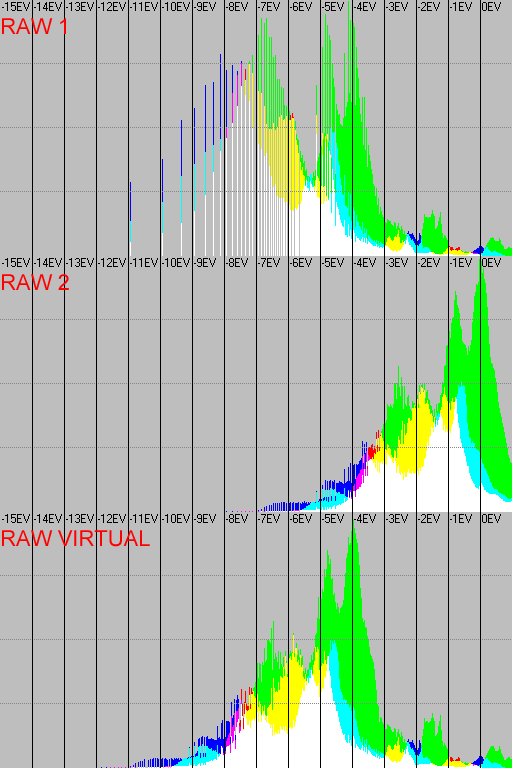
Looking at the histogram we can quantify the DR of this scene in about 12EV.
Regards
PS: I wish Gabor implements someday this log scale in Rawnalyze's histograms.