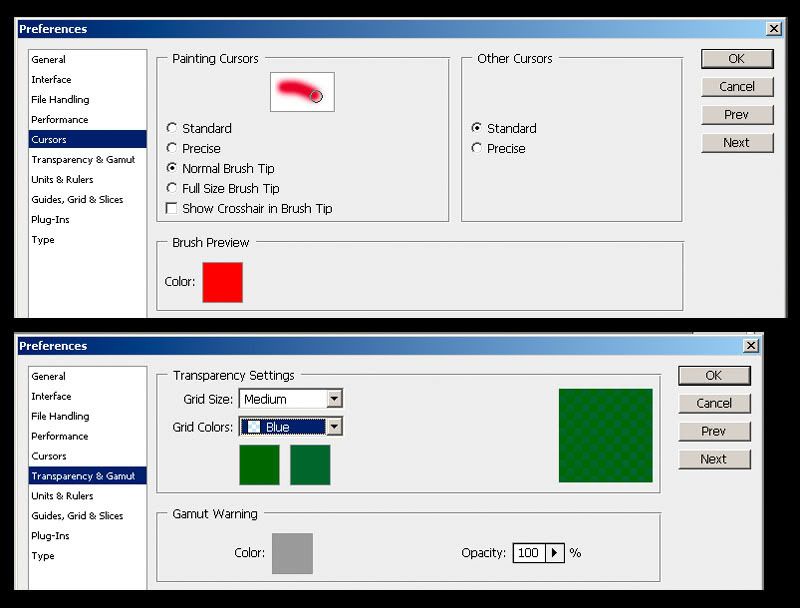Hi all, hopefully someone can point me in the right direction as to what's going on here. I am operating PS CS4 on Windows XP with 3GB RAM. I have occasional problems with the program "disappearing" on me during an intensive edit (no "Stopped Responding" message, it just vanishes, and I have to restart the program). But other than that, I have had no problems until the other day.
I was following along with a Lynda.com training video on preferences, and when I got to the Cursor and Transparency screens, I realized "hey, why doesn't my screen look like that"? I know these screens used to be normal, but now there is no second cursor in that menu, and in the transparency menu all the colors are incorrect (check the screenshot). I've also noticed that when I do alt-right click-drag to change cursor size, the size changes properly, but there is no colored preview as there was in the training video.
I tried deleting the preferences file, and that did not fix it. Then I re-installed the whole program, and the problem is still there! Anyone have any ideas on what is wrong, and what I should do? I guess it's not a huge deal, but it seems that if these parts are acting up, there may be other problems that I can't see. Thanks!