Thank you all. The tool referenced by Tony was fine.
This was a case of study of stage led lights, some forum members indicated overexposure as the problem in this shot:
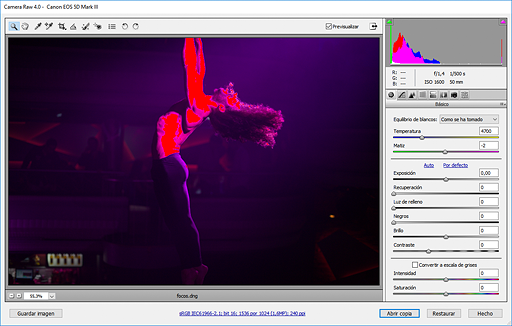
But the RAW exposure was perfect (only quasi specular lights got clipped):
RAW histogram:
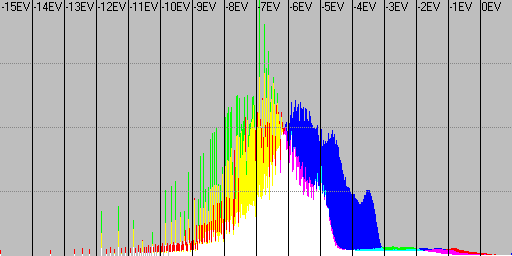
Zooming the highlights to find the dancer:
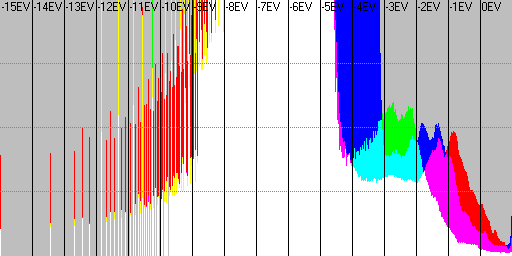
RAW clipped areas:

Zooming:
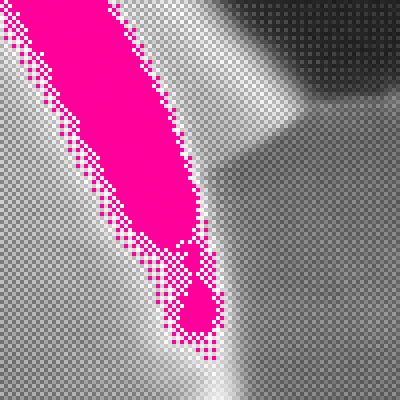
RAW red channel, the most exposed:

Conclusion: exposure was perfect.
What was the problem then? these artificial colours are so saturared that sRGB is in sufficient even for a neutral RAW development, ProPhoto RGB does the job:

Displaying colours out of sRGB:
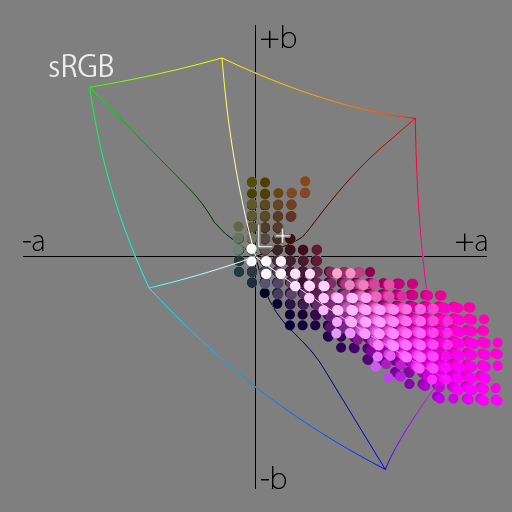
3D vision:
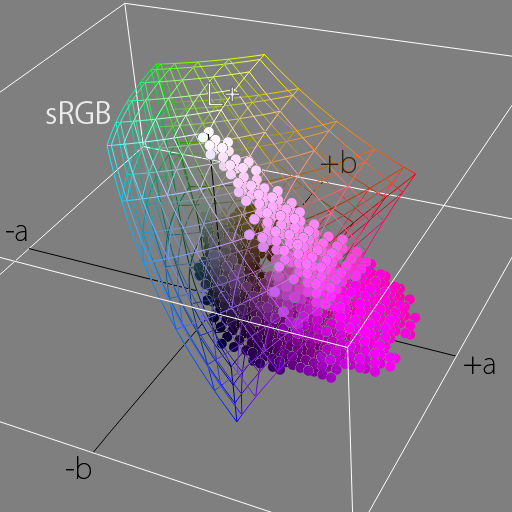
Regards!
www.guillermoluijk.com