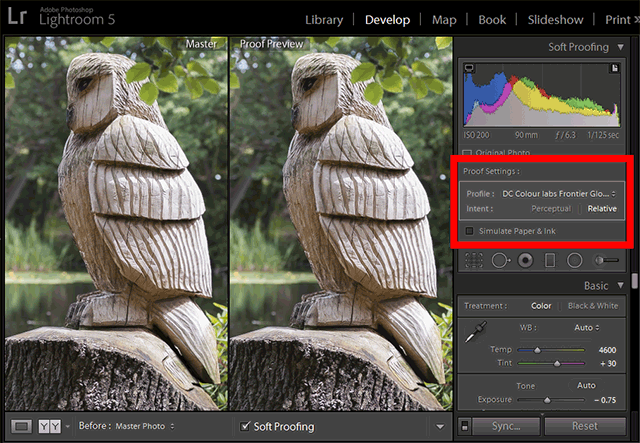... I am using Lightroom 5.7 to print and printing to Canon iP8750 with Canon inks and Canon paper and using Canon's ICC profiles. When I am in the Develop module and press the 'soft proof' checkbox a blue haze appears over the image and this same haze appears on the prints as an almost pearlescent haze. The haze disappears from the screen when I turn softpoofing off (but still appears on the print).
This happens if even if I print on other papers and whatever profiles I choose (even ones for Permajet paper). it also happens if I select the printer to manage colours.
What you appear to be describing sounds like normal LR behaviour, or in fact any correctly colour managed application when using soft proofing.
What is a little confusing is that in your post you are showing images with a colour profile from a Fuji Frontier printer supplied by DS Colour Labs, which if used with your Canon printer will print unpredictably in comparison to what you see on screen. You need to select the correct Canon paper profile to guarantee a closer fit WYSIWYG.
You must also make sure that you toggle between LR managing printing and printer manages printing in both LR and your Canon driver which should be set in the Page setup menu in LR first
This does not happen when printing the same image through Elements 14 and manually selecting the profiles used above.
Not familiar with PSE 14 colour management but this suggests that Elements colour management may not be set correctly.
Rather than use your own PSD image as in the example I would suggest that you play with a known reference image such as the Pixl one linked below. This also has info boxes explaining what you should be looking for:
http://www.pixl.dk/download/A quick example in LR (my best shot of a bird to date - waited ages to get it in flight but did not happen

). Wait for image to change and note differences in image colour. You may want to switch on side by side view in LR softproofing - it may help getting closer to screen print match
1. Simulate off
2. Simulate on with DC frontier glossy profile (if sending to DS labs)
3. Create Proof with adjustments to get a more pleasing image a little closer to what seen on screen (I know it is not exact but...

)